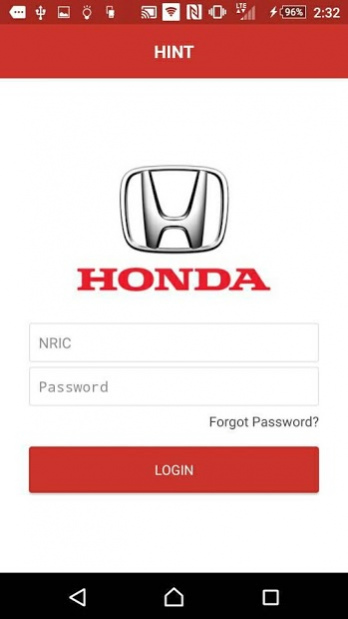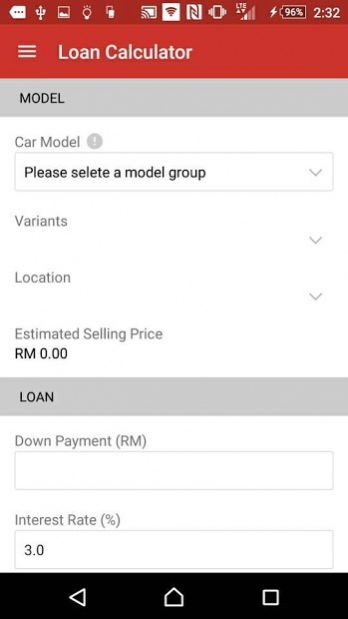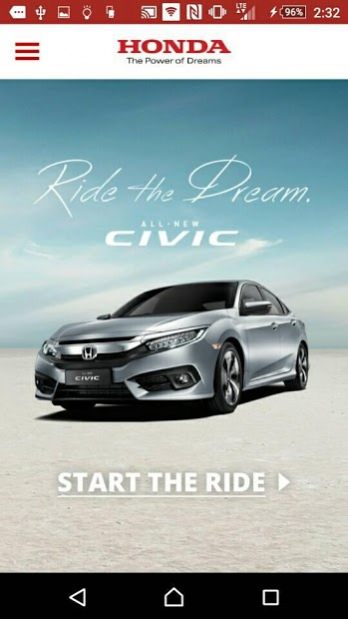HINT 3.4.2
Free Version
Publisher Description
What is HINT? HINT (Honda Information Terminal) act as a Sales Kit tool and it helps users
to obtain latest information and announcement immediately. Integrated with Honda System
for smoother Sales Operation and it has interactive product demo to create more customer
engagement. 360° views of the exteriors and interiors of every model, as well as videos and
commercials to improve customers’ knowledge and experience.
With HINT, you can improve the speed of booking process and maximize the efficiency of
Sales. HINT able to make comparison with competing models of other brand. Financing and
insurance estimates are available as well.
NOTE: At the current time, the app is only available to members of Honda Malaysia (a
password is needed which will be authorized by Honda Malaysia).
Features: -
• An easy tool to keep track and follow up on customers.
• Allows you to search by model name, type/variant, price range or engine capacity.
• 360° views of interiors and exteriors.
• Compare models side-by-side with other competing brands.
• Get an immediate estimate for financing (based on price, interest rate, length of loan, etc.)
• Get information and estimates for the best Honda Insurance Package (HIP).
• Get information about the latest promotions.
• Find out where the nearest Honda Sales & Service centers are located.
• Gallery. Additional images of Honda cars.
About HINT
HINT is a free app for Android published in the Office Suites & Tools list of apps, part of Business.
The company that develops HINT is Inglab. The latest version released by its developer is 3.4.2. This app was rated by 8 users of our site and has an average rating of 3.6.
To install HINT on your Android device, just click the green Continue To App button above to start the installation process. The app is listed on our website since 2020-05-01 and was downloaded 471 times. We have already checked if the download link is safe, however for your own protection we recommend that you scan the downloaded app with your antivirus. Your antivirus may detect the HINT as malware as malware if the download link to com.honda.hint is broken.
How to install HINT on your Android device:
- Click on the Continue To App button on our website. This will redirect you to Google Play.
- Once the HINT is shown in the Google Play listing of your Android device, you can start its download and installation. Tap on the Install button located below the search bar and to the right of the app icon.
- A pop-up window with the permissions required by HINT will be shown. Click on Accept to continue the process.
- HINT will be downloaded onto your device, displaying a progress. Once the download completes, the installation will start and you'll get a notification after the installation is finished.